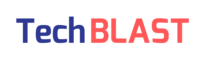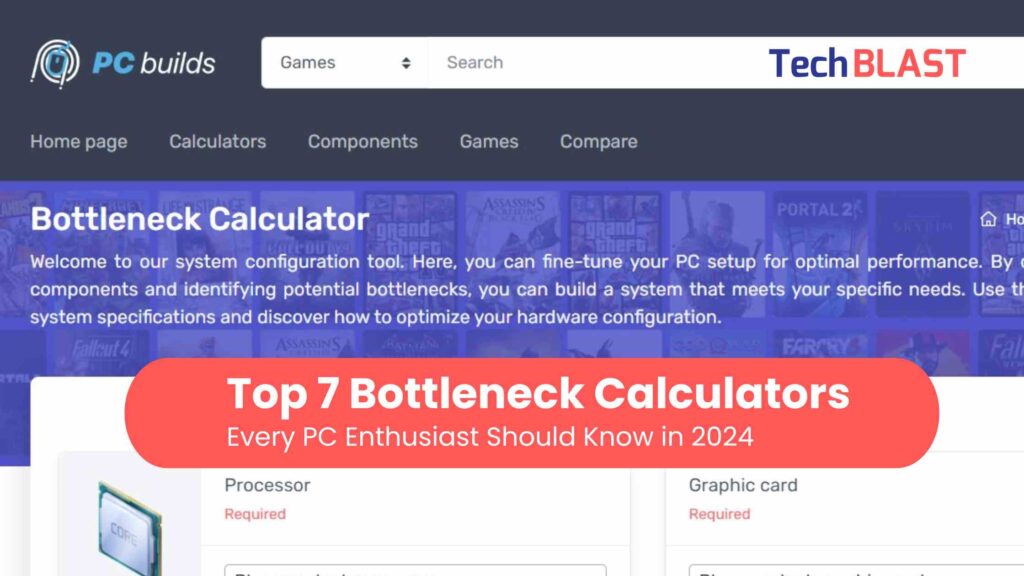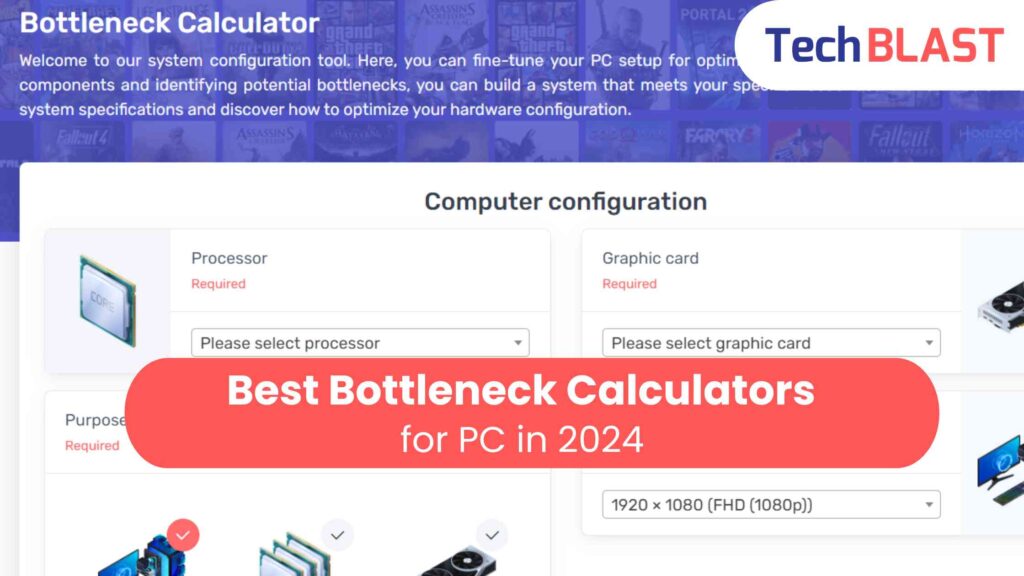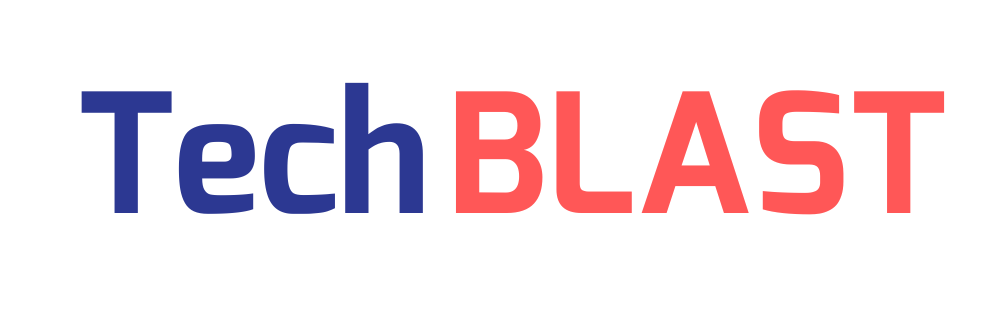Improving your computer’s performance means ensuring that no part of your system slows down the others. A bottleneck occurs when one component limits the performance of other components, making your PC run slower, especially when handling demanding tasks like gaming or video editing. This guide will help you understand and identify bottlenecks using the best bottleneck calculators available in 2024.
What Are Bottleneck Calculators?
The Role of Bottleneck Calculators
Bottleneck calculators are tools that help you determine if any component in your PC is causing a performance slowdown. By analysing how different components interact, these calculators provide insights into potential issues affecting your system’s efficiency.
Accuracy of Bottleneck Calculators
Bottleneck calculators offer rough estimates and should not be considered perfectly accurate. They make general assumptions and may not account for all variables affecting performance. Direct system monitoring and testing are recommended for a more precise evaluation of any bottlenecks.
Best Bottleneck Calculators for PC
Pre-Build Bottleneck Calculators
These calculators are best used when planning to build a PC.
1. PC Built Bottleneck Calculator
PC Built Bottleneck Calculator is a top platform for evaluating potential bottlenecks before building a PC. It allows users to select their processor, graphics card, screen resolution, and primary use case. The calculator then assesses whether the chosen components will work efficiently together. If it detects a bottleneck, it suggests alternative components to optimise performance.
PC Built Bottleneck Calculator
2. CPU Agent Bottleneck Calculator
CPU Agent Bottleneck Calculator helps you evaluate potential bottlenecks by allowing you to select from a wide range of hardware components. It provides detailed information on the performance and specifications of the selected components, helping you determine if any part might cause a bottleneck.
CPU Agent Bottleneck Calculator
3. Build Redux
Build Redux is a platform that recommends the best hardware combinations to avoid bottlenecks. It is particularly useful for gamers and those looking to build high-performance PCs. The platform considers the specific processes you want to run and suggests the best components to ensure smooth performance.
4. Techwafer Bottleneck Calculator
Techwafer Bottleneck Calculator uses an advanced algorithm to predict potential bottlenecks between CPU and GPU combinations. It provides a score for different hardware combinations, allowing you to compare and plan upgrades for weaker components. The platform is straightforward and gives suitable recommendations after calculating potential bottlenecks.
Post-Build Bottleneck Calculators
These calculators are useful for analysing an already-built PC.
5. MSI Afterburner
MSI Afterburner is a popular resource monitoring tool that provides detailed CPU, GPU, and RAM utilisation stats. It helps identify bottlenecks by showing how much of each component’s resources are used. Although it is designed for MSI hardware, it also works with components from other manufacturers.
6. HWiNFO
HWiNFO is another resource monitoring tool that offers comprehensive usage stats for your PC’s hardware components. It helps track the performance of the CPU, GPU, and other parts, making it easy to identify bottlenecks. This tool is especially useful for detailed performance analysis.
7. Task Manager
Task Manager is a built-in Windows tool that allows users to monitor the utilisation of their PC’s hardware components. It provides detailed information about the CPU, GPU, RAM, and disk usage. Task Manager is ideal for those who prefer not to download additional software to gauge their PC’s performance.
Steps to Use Bottleneck Calculators
Pre-Build Analysis
- Visit the Bottleneck Calculator Website: Choose any pre-build calculators mentioned above and visit their site.
- Select Your Components: Input the specifications for the CPU, GPU, RAM, and display resolution you plan to use.
- Run the Calculator: The platform will analyse the selected components and identify potential bottlenecks.
- Review Recommendations: Consider the suggested alternative components to optimise your build if a bottleneck is found.
Post-Build Analysis
- Open Your Monitoring Tool: Use tools like MSI Afterburner, HWiNFO, or Task Manager.
- Monitor Component Usage: Check the utilisation stats for CPU, GPU, and RAM while running demanding applications.
- Identify Disparities: Look for significant disparities in usage, such as high CPU utilisation with low GPU usage during a GPU-intensive task.
- Assess Bottlenecks: Determine if any component is consistently maxed out while others are underutilised, indicating a bottleneck.
>Recommended Read : LimeTorrents Proxy 2024 Mirror To Unblock
Common Bottlenecks in PC Components
CPU Bottlenecks
The CPU executes program instructions and performs calculations. A bottleneck here restricts the system’s processing capabilities, impacting overall performance.
GPU Bottlenecks
The GPU handles graphics tasks like rendering images and videos. A bottleneck in the GPU affects tasks requiring high graphics processing, such as gaming and video editing.
RAM Bottlenecks
RAM temporarily stores data for quick access by the CPU. A bottleneck in RAM hinders the CPU’s operation, impacting overall system performance.
Disk Drive Bottlenecks
The disk drive stores data and the operating system. Slow read/write speeds indicate a bottleneck, leading to performance issues in the computer’s overall functioning.
Evaluating Bottleneck Impact
Is a 20% CPU Bottleneck Bad?
A bottleneck percentage under 20% is generally acceptable as it does not significantly affect performance. Anything above this threshold is considered high and may impact performance.
Mitigating Bottlenecks
Upgrading Components
To mitigate bottlenecks, consider upgrading the component causing the slowdown. For instance, upgrading to a more powerful processor can help if the CPU is bottlenecking the system.
Balancing System Components
Ensure that all components in your PC are balanced and compatible. A well-balanced system reduces the likelihood of bottlenecks and ensures smooth performance.
Final Thoughts on Bottleneck Calculators
Bottleneck calculators are valuable tools for identifying potential performance issues in your PC. Using these calculators and monitoring tools ensures that your system components work efficiently together, optimising your computer’s performance.
For more detailed instructions and support, visit the official support pages of these tools or check out guides from trusted sources like How To Apps (Microsoft Support) (Microsoft Support) (HowToApps).
Frequently Asked Questions
Are Bottleneck Calculators Accurate?
Bottleneck calculators provide rough estimates and are helpful for guidance. However, they are not entirely accurate and should be complemented with direct system monitoring for precise evaluations.
Can I Rely Solely on Bottleneck Calculators?
While bottleneck calculators are helpful, relying solely on them is not recommended. Manual judgment and comprehensive system testing are essential for accurately identifying bottlenecks.