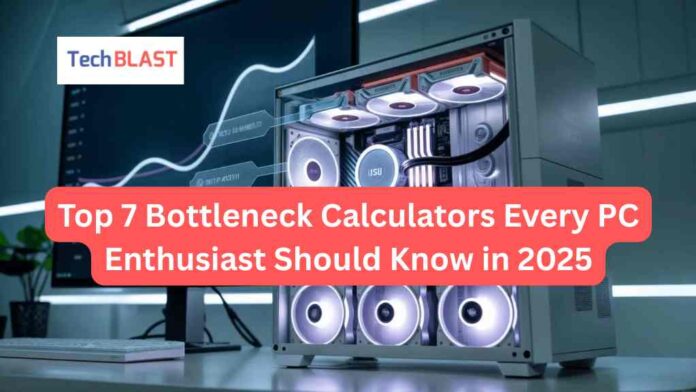Hey! So, you’re either building your own PC or thinking about upgrading your parts, right? That’s awesome—but let me tell you something that most people overlook: bottlenecks.
I’ve been down that road myself. I once paired a top-tier graphics card with a mid-range CPU, thinking I was smart… until my games started stuttering and lagging. Turns out, one part of my PC was holding everything else back. That’s what we call a bottleneck, and if you’re serious about performance, you’ll want to avoid it at all costs.
That’s where bottleneck calculators come in. They’re basically tools that tell you whether your CPU and GPU are a good match or if one is slowing down the other. So today, let me walk you through the seven best bottleneck calculators for PC in 2025—the ones I’ve used or trust.
What Is a Bottleneck?
Think of your PC like a race team. If your driver (GPU) is lightning-fast, but your pit crew (CPU) is sluggish, you’re never going to win the race. A bottleneck happens when one component is way faster than the other, creating a traffic jam inside your system.
And yes, it can happen with:
- CPU (most common)
- GPU
- RAM
- Even your storage (especially if you’re still using an HDD—why though?)
So, before you go spending a fortune on a graphics card or upgrading your processor, you need to make sure your setup is balanced. That’s where these bottleneck calculators are gold.
Why Should You Use a Bottleneck Calculator?

Let me put it this way: You wouldn’t wear sneakers with a tuxedo, would you? Same logic.
Using one of the best bottleneck calculators for PC:
- Saves you money by showing which upgrades matter
- Prevents regret when your “upgrade” doesn’t improve anything
- Helps you build smarter, not just more expensive
Trust me, I wish I had used one before buying that overpriced GPU.
Recommended Read: Best Bottleneck Calculator for your PC in 2025
The 7 Best Bottleneck Calculators for PC in 2025
Okay, let’s get to the fun part. Here’s my personal list of the seven best bottleneck calculators for PC this year. I’ll keep it simple and explain why each one rocks.
1. UserBenchmark – Quick & Beginner Friendly
UserBenchmark was the first tool I ever used when I got into PC building.
Why is it good:
- You just run a quick scan, and it shows how your components compare
- It even tells you the “percent bottleneck,” so you know exactly what’s holding your rig back
- Super easy to use, even if you’re not a tech nerd
Great for: Beginners, quick checks, casual gamers.
2. PCMark 10 – Real-World Performance Testing
This one is a bit more serious. It doesn’t just test specs—it simulates actual tasks like video editing, browsing, and office work.
Why It’s Useful:
- Helps you see how your build performs in real-world scenarios
- Especially good if you’re doing more than just gaming (like school or creative work)
Great for: Workstations, multitasking users, creators.
3. PassMark Performance Test – Deep Dive
I call this one the “nerd tool” in the best way possible. It runs tests on everything—CPU, GPU, RAM, disk, you name it.
What’s Cool:
- Gives you in-depth data and graphs
- Let’s compare your system to others with similar builds
If you’re curious whether you’re getting the most out of your system, this is your go-to.
4. Bottleneck Finder – The Name Says It All
This one is literally built to find bottlenecks. You just plug in your CPU and GPU models, and it tells you whether they’re a good match.
Why I Recommend It:
- Super straightforward
- It even suggests better pairings if yours isn’t ideal
Perfect if you’re planning a new build and want to be sure before you buy.
5. GPU-Z – For Graphics Card Geeks
Alright, this one’s more of a monitoring tool, but hear me out.
Why It’s Handy:
- It shows real-time stats for your GPU like usage, temperature, and clock speeds
- Helps you figure out if your GPU is doing all the work while your CPU chills in the background (aka: CPU bottleneck)
Not technically a calculator, but still one of the best tools to figure out if your graphics card is being held back.
6. CPU-Z – The Companion Tool
Same vibe as GPU-Z, but for your processor.
Why It’s Worth Using:
- You can check if your CPU is hitting 100% usage while your GPU is slack
- It’s super lightweight, no unnecessary fluff
Use this with GPU-Z to pinpoint whether your bottleneck is coming from the CPU or GPU side.
7. Cinebench R23 – Creator Favorite
If you’re into 3D work, video editing, or streaming, you need to know what your CPU can handle. That’s where Cinebench shines.
Best Features:
- Test single and multi-core performance
- Uses real-world rendering tasks (super relevant for creators)
It’s one of the most reliable benchmarking tools out there and a fantastic way to spot CPU bottlenecks.
Recommended Read: Best CPU For Gaming
Bonus Pick: 3DMark
This one’s purely for gamers. It runs your PC through intense graphics benchmarks to see if your GPU is lagging.
Great for:
- Gaming performance checks
- VR-ready testing
- Comparing scores online
How should you usually check for Bottlenecks?

So, if you’re not sure whether your current PC setup is balanced—or you’re planning to upgrade and want to be smart about it—here’s a simple 3-step method I personally follow. It’s easy, effective, and has saved me from wasting money on the wrong parts.
1. Run UserBenchmark – Get a Quick Snapshot of Overall Performance
Think of UserBenchmark like a health check-up for your PC.
You just visit their website, download their lightweight tool, run a scan, and boom! It gives you a breakdown of how your CPU, GPU, RAM, and storage perform. But the best part? It tells you which part is the weakest link. It even gives you a “bottleneck percentage” for your GPU and CPU combo.
It’s super helpful if you want a fast, no-fuss overview of whether your system is balanced.
2. Check GPU-Z and CPU-Z While Gaming – See Which Part Hits 100%
Now, this part is like watching your PC in action.
- GPU-Z monitors your graphics card (temperature, usage, clock speed)
- CPU-Z keeps an eye on your processor (core usage, frequency, etc.)
What I usually do is keep these two running in the background while I play a game. Then I alt-tab and check the numbers.
- If your CPU is hitting 100% but your GPU is chilling at 60-70%, your CPU is the bottleneck.
- If your GPU is at 100% and the CPU is much lower, then the GPU is the weaker link.
This real-time info tells you what’s actually happening when you’re gaming or working—not just theoretical numbers.
3. Use Bottleneck Finder Before Buying Anything New
This is my secret weapon when I’m planning an upgrade.
You just go to the Bottleneck Finder website, select your current or planned CPU and GPU, and it’ll tell you if they’re a good match. It even suggests better alternatives if the combo isn’t ideal.
It’s such a time-saver when you’re researching parts. No more guessing or hoping things will work well together—you get a clear answer before you spend a single rupee (or dollar).
What Causes a Bottleneck Anyway?
It’s not always bad hardware—sometimes it’s just a mismatch. For example:
- Fast GPU + Slow CPU = CPU bottleneck (common in gaming)
- Fast CPU + Entry-level GPU = GPU bottleneck (common in rendering)
- Not enough RAM = Lag everywhere
- Slow HDD = Painfully long load times
Even a great system can have performance issues if parts aren’t balanced.
Can You Avoid Bottlenecks Completely?
Honestly? No system is ever perfect. But you can get pretty close!
As long as you use the best bottleneck calculators for PC, you’ll make smarter decisions and build a PC that runs smoothly and stably.
Conclusion
We all know building or upgrading a PC can feel overwhelming, especially when you’re trying to stretch your budget. But trust me, using one of the best bottleneck calculators for PC will save you from making costly mistakes.
Don’t just focus on flashy specs—focus on balance. These tools aren’t perfect, but they’ll give you a clear idea of whether your CPU and GPU play well together.
If I could go back in time, I’d use UserBenchmark, Cinebench, and Bottleneck Finder every single time. Do yourself a favor and check your setup before you hit “Buy Now.” Explore TechBlast for more information.
FAQs
Is a 28% CPU bottleneck bad?
Yes, it’s quite high. That means your CPU is slowing down your system significantly, especially in games.
What’s the most common bottleneck in a PC?
Definitely the CPU. It’s often the part that can’t keep up, especially in GPU-heavy setups.
Can I eliminate bottleneck calculators completely?
Not entirely, but with smart choices and the best bottleneck calculators for PC, you can keep it under 5–10%, which is barely noticeable.
Is 100% CPU usage always a sign of a bottleneck?
Usually, yes. It means your CPU is maxed out while other components aren’t fully used.
Should I upgrade my CPU or GPU first?
Depends on what’s holding your system back. Use a bottleneck calculator—it’ll make the decision easier.
Are bottleneck calculators bad for my PC?
They won’t break anything, but they limit your system’s full potential. It’s like owning a sports car and never driving over 40.